This free Facebook post image maker will enable you to make beautiful custom Facebook images with only a few clicks of your mouse and no software required. Select a template from the selection below and customize it to create free images with your own text and/or images. These images are 1200px by 628px (image ratio: 1.91:1) which is the recommended size for Facebook’s news feed images.
| How to Change the Background | How to Edit Text | How to Add a Quote | How to Download | How to Add Shapes |
If your logo is not square, delete the dummy logo and add your logo.
How to Change the Background
Click on the image you want to replace. You can add your own photo, an image from our gallery or an image from Pixabay (over 1.6 million royalty-free stock photos).
To use your own image: click to the left or drop your image.
To use an image from the gallery of over 1.6 million image click on the right.
To use a ready-made background from our gallery: click on the gallery icon.
If the image does not fill the space then drag the bottom right corner to the right.
How to Edit Text
Either double click on the text and type your text.
Or, click on ![]() “Edit all Elements”. Back to the workspace
“Edit all Elements”. Back to the workspace
How to Add a Quote
Either click on “Add Text” ![]() to add your own text. Or, click on “Add from Gallery”
to add your own text. Or, click on “Add from Gallery” ![]() to add from our gallery of quotes. Back to the workspace
to add from our gallery of quotes. Back to the workspace
How to Download
1. Click on the download icon.
2. Select the format you want your image to be (jpg, png, pdf or svg).
In most cases, jpg is the best format to use.
3. Make sure you select the option to export one image only. Otherwise, all templates will be in the same file. Back to the workspace
How to Add Shapes
Click on “Add from Gallery” ![]() to add shapes from our gallery. Back to the workspace
to add shapes from our gallery. Back to the workspace

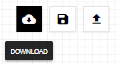
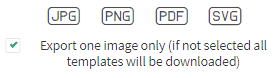
Leave a Reply