This free fax cover maker will enable you to create custom fax covers in under a minute. Select a fax cover template from the selection below and customize it with your own text, letterhead and/or logo. All text is 100% editable so feel free to make any changes.
How to Add a Logo | How to Edit or Add Text | How to Print | How to Download
How to Add a Logo
If you have selected a template with a logo then click on the logo and then select your own logo from your PC.
If you have selected a template without a logo then click on “Add Image” then select your own logo from your PC.
You can move your logo around and make it smaller or larger.
How to Edit Text
Either double click on the text and type your text.
Or, click on ![]() “Edit all Elements”.
“Edit all Elements”.
How to Print
Either click on the “Print” icon at the top of the page or download and then print. If you print without downloading then make sure that your printer is set to portrait.
How to Download
1. Click on the download icon.
2. Select the format that you want your image to be (jpg, png, pdf or svg).
In most cases, jpg is the best format to use.
3. Make sure that you select the option to export one image only. Otherwise all templates will be included in the same file.
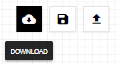
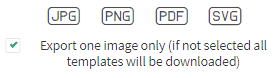
Leave a Reply